
Companies conduct appraisals to encourage growth at the individual and organizational levels. To achieve that, HR and managers must tap into the wealth of data created throughout the process. Unfortunately, most managers need help to turn these data into actionable insights.
Often, managers are occupied with multiple tasks, leaving them little time to spare for running through lengthy employee performance reports. Or, they use conventional tools that require sorting through dozens of Excel spreadsheets tabs. As a result, organizational growth suffers because employees can’t take full advantage of the appraisal data.
Are there better ways to make employee performance reports more accessible? More importantly, how do we use the data efficiently to address employees’ weaknesses, reaffirm their strengths and pursue upskilling opportunities?
In this article, I’ll share 8 employee review report ideas and samples from Plai app that help your team make better decisions, track progress, and grow at all levels.
But before I start, we need to ensure that you have a proper employee performance review process.
To proceed, you should have determined the review criteria, gathered the survey responses, and held 1:1 sessions with your employees. If not, visit this guide and take the appropriate steps to conduct performance appraisals for your team. Then, use the data to create purposeful employee performance reports.
We create employee performance reports for humans – specifically, managers who may not be technically trained to understand raw data. Hence, I strongly suggest keeping the reports simple and actionable.
A simple report is easily-understandable. For example, managers can glance through the report and understand how employees fare in specific areas. Meanwhile, actionable indicates the manager’s ability to provide useful recommendations based on the data gathered from appraisals and 1:1 sessions.
I also think involving your managers in designing the reports is important. Every manager might have different preferences in the layout, metrics, and charts. A collaborative engagement allows them to personalize the reports, and engage with employees positively.
On that note, it’s equally important to ensure managers can easily access the reports. Creating purposeful reports is pointless if they are hidden in obscure storage. Likewise, employees might get discouraged and stray from their goals if they can’t access and update their professional development plans easily.
This begs the question – how can you make performance appraisal reports more accessible?
Instead of storing the reports in isolated spaces, link them to your human resources information system (HRIS). Alternatively, use performance management solutions like Plai to allow instant access in a few clicks.
Plai lets you view and manage performance reports with a couple of clicks from the employee’s profile. It stores all the reports in one secured space and sends automatic reminders to employees for updating purposes.
I hope these report ideas help improve your teams’ goal-setting performance tracking.
Improvement is only possible when you can track how employee fares over a specific duration. That’s where historical reports prove helpful. They let you keep track of employees' performance and how they impact the company over time. Otherwise, it’s easy to lose sight of progress, particularly when employees are not growing at the rate they desire.
For example, I find historical reports useful when measuring skills progression, self-assessment, or even a manager’s performance across a period. Historical data allows you to make better decisions, particularly when discussing salary expectations and promotions with employees.

All employees bring unique talents and personalities to the team. A radar chart puts their strengths into an interlinked visual perspective and identifies skill gaps to improve upon. It helps you to analyze an employee’s competencies and compare them against self, peer, or manager assessments.
When analyzing radar charts in 360 reviews, you will come across different patterns, such as absolute positive, underrated, and inflated assessments. For example, some employees rate themselves poorly in a 360 review but show good results in real life. This might undermine their morale and ability to live up to their potential. The radar chart allows employees to gain a balanced and objective view of their performance.
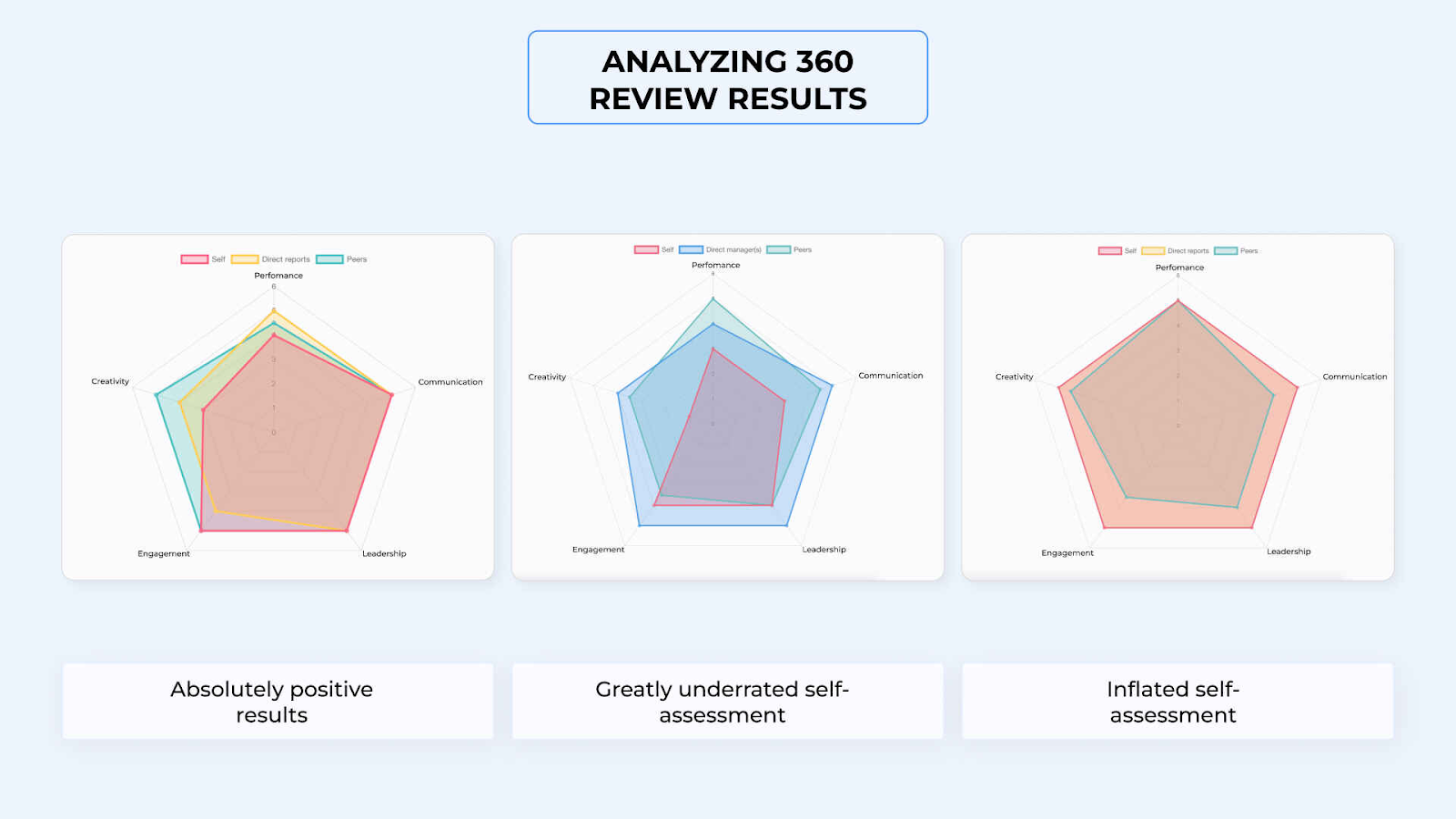
Self-evaluation is one of the easiest ways for employees to understand where they stand – performance and behavior-wise. But beware, this method is somewhat subjective as employees score their performance from their point of view. So, it’s important to remind them to be honest when answering the questions, as the report is designed to help them become better in their jobs.
I suggest using the report for subsequent 1:1 sessions to get the best out of self-assessment. Then, employees use the result to create their Personal Development Plans. The evaluation helps them to set measurable goals with SMART or OKR frameworks, determine the completion timeline, and review intervals.

As mentioned, self-evaluation is prone to bias and is highly subjective. Employees are limited in their views and might be blinded to their shortcomings. Some may intentionally score themselves favorably as they refuse to acknowledge their weaknesses. There’s little that you can do about the subjectiveness of self-evaluation. But it’s possible to make fairer evaluations by considering the appraisals from other parties.
For example, managers use Plai to compare self-assessments and assessments from their peers, subordinates, and superiors. A side-by-side comparison allows you to easily identify the overlapping opinions and differences in both assessments. Plai makes the process simpler by automatically creating the comparisons and allows you a 360-view of key growth areas.
Here’s an employee performance evaluation report sample that compares views from different sources.
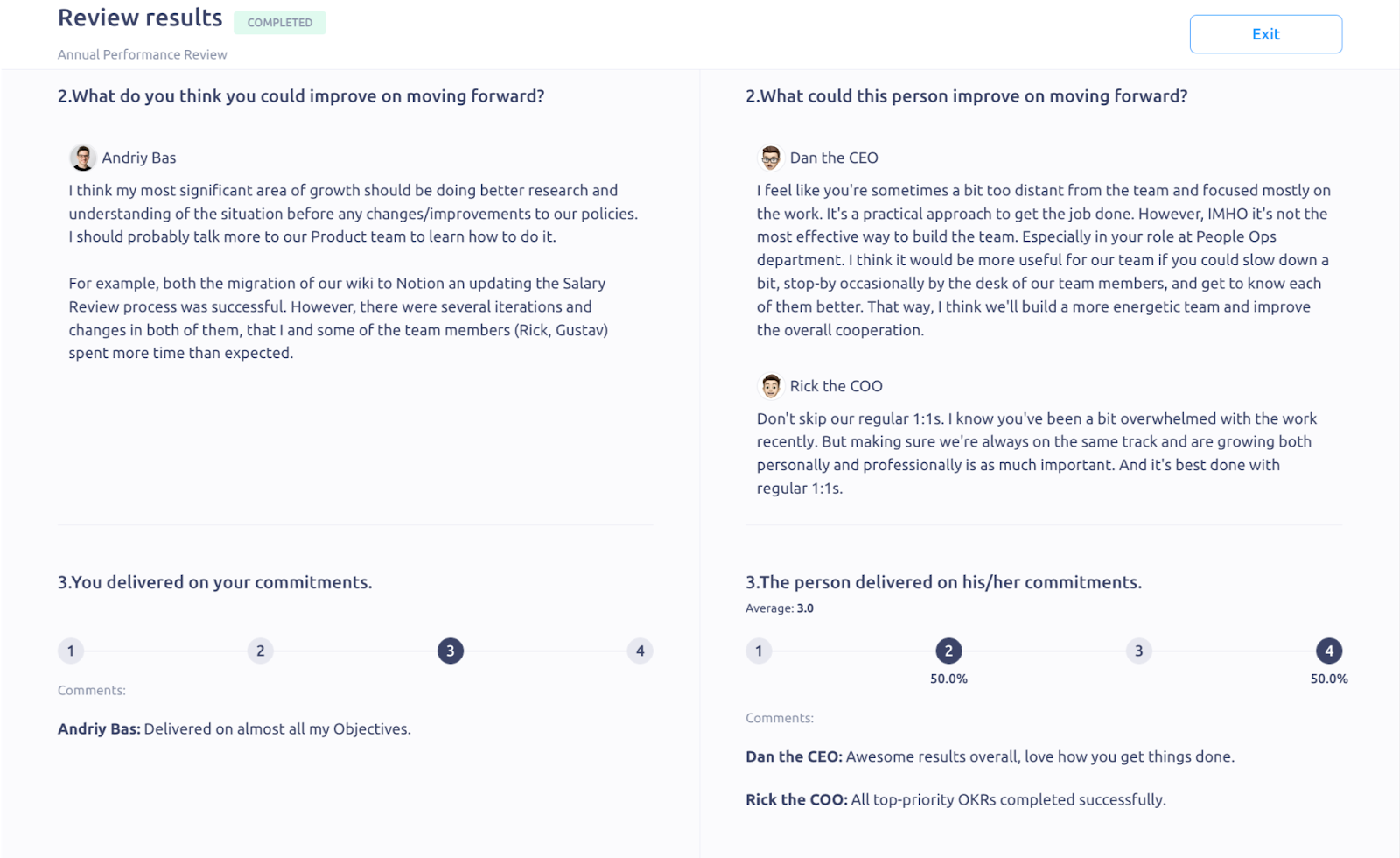
Learning about the demographics of your employees helps uncover interesting trends in the appraisal data. For example, a study showed that employees respond more favorably to appraisals by managers of similar races. This is also partially true for appraisers and appraisees of similar gender.
But that’s not the only benefit of demographic reports.
More organizations are managing a remote workforce across different regions. The demographic report, such as the one that Plai provides, allows leaders to address cultural diversity more effectively in their teams. For instance, you can compare evaluation metrics against cities where your team members live for location-based outliers.
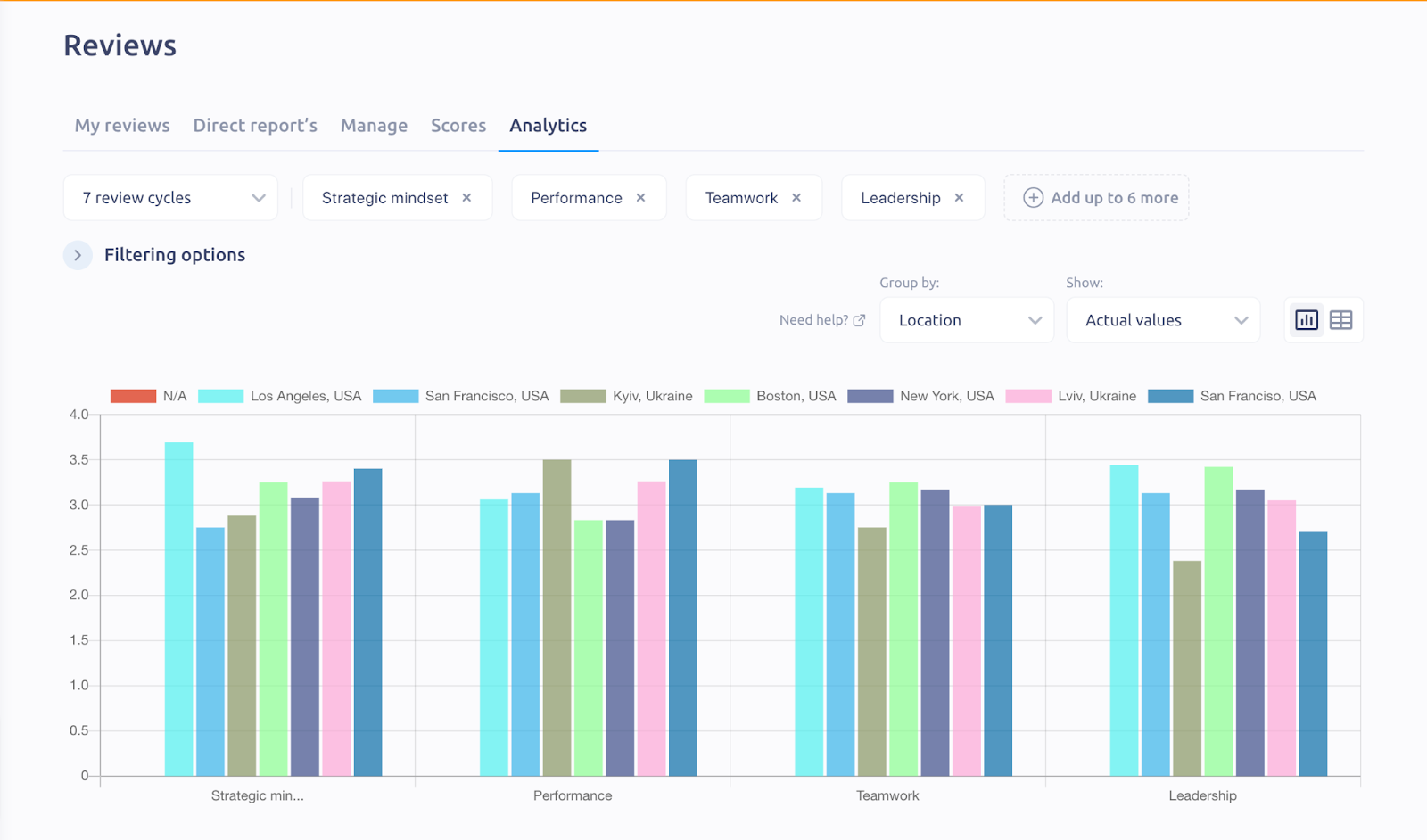
Like employees, managers rely on performance reviews to align their goals and identify opportunities for improvement. By comparing different competencies in a table, you get a better idea of whether they are the ideal leader for their respective team. It also allows you to consider hypothetical scenarios if a manager takes charge of a different team.
For example, two managers might have similar average performance scores, but one demonstrates more robust strategic management skills while the other is a strong leader. Teams will benefit in different ways when led by either one of the managers, but forecasting the changes help you anticipate the actual outcomes.

Setting measurable goals spurs teams in the same direction. But consistent monitoring and progress updates are vital to keeping employees on the right path. A goal process report ensures employees receive visible and constantly updated actionable steps after the appraisals.
For HR managers, it helps to have an integrated dashboard that measures employees’ task progress from their growth plans. Ideally, you’ll want to use an automated tracker, consolidate data from spreadsheets and visualize them on a performance management tool. For example, we display employees’ PDPs in an organized manner with Plai.
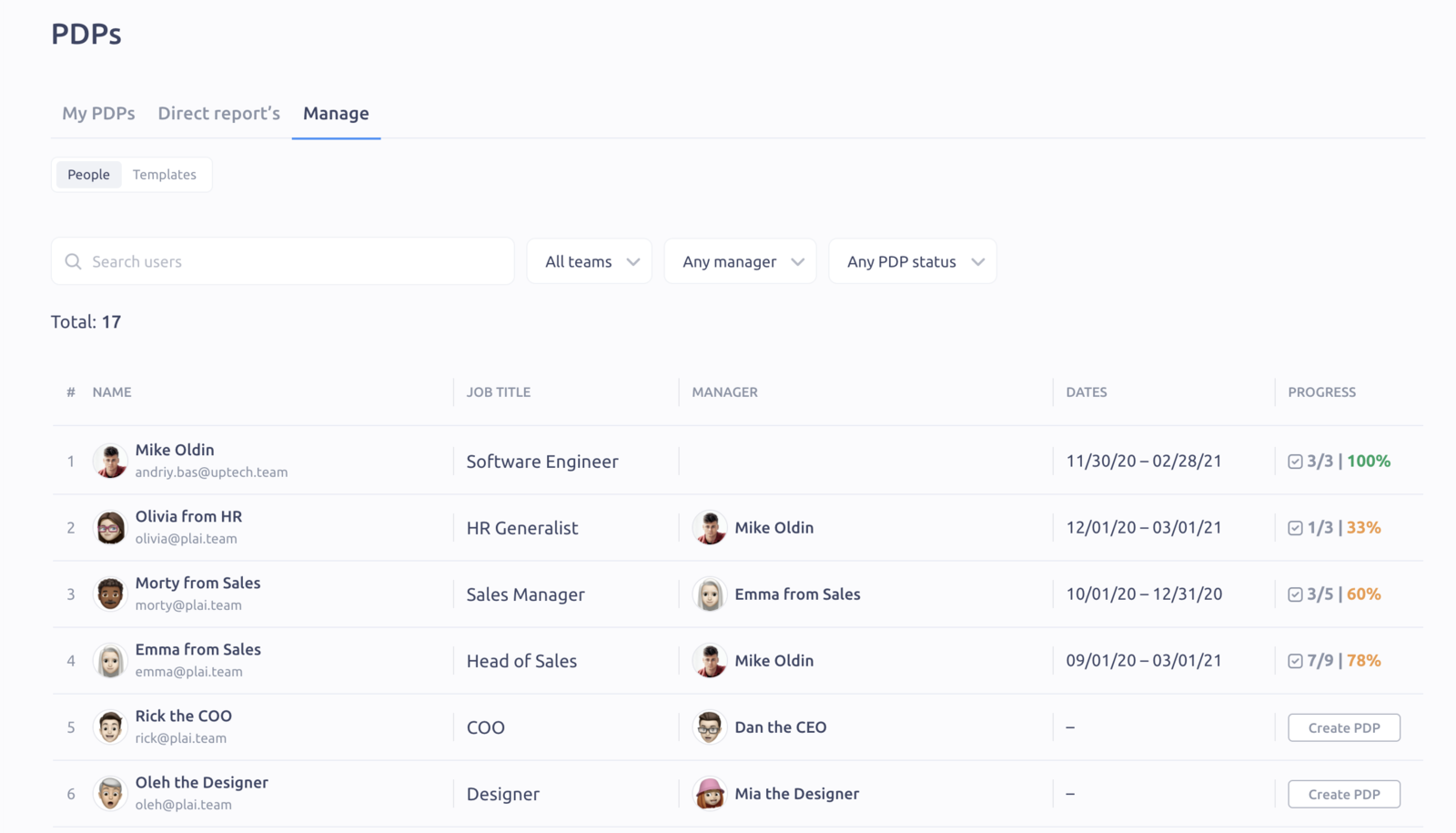
The 9-box model is an evaluation framework consisting of a 3x3 grid. It compares two metrics, performance and potential, on the horizontal and vertical axis. Each box reflects a low, moderate, or high score for both metrics. Many companies use the 9-box matrix to evaluate and shortlist candidates for promotions.
To use the 9-box model, assess employees and collect data that reflect their performance and potential. Then, you segregate them into one of the 9 boxes. Chances are, most employees will fall into the middle box – moderate potential and performance. Your candidates for leadership roles lie on the top-right box, where they scored favorably for both metrics.

With that said, I don’t recommend strongly associating performance appraisals with promotions or compensations. Doing so might make the appraisal more stressful and result in skewed assessments. Here’s what to do instead.
Employee performance reports help HR turn appraisals into actionable plans and achieve professional goals. However, it’s essential to generate such reports on an ongoing basis and keep them updated. Remember that delivering performance reports to employees on annual review is not enough. You’ll need a shorter frequency to see substantial progress.
So, integrate employee performance reports into your ongoing appraisal process and automate it with Plai. Use Plai to create employee review reports easily and automate feedback sharing, goal setting, and PDPs. Besides, managing the appraisal with Pai takes less than 2 hours monthly.
In this guide, you will find:
- OKR principles
- Formulas & scores
- OKR methodology
- Step-by-step guide
- Free OKR templates
- Common mistakes
Unlimited freemium for 14 days. Easy set up. No credit card required. 99% in customer satisfaction from G2 users.




Explore our comprehensive guide on the top 8 performance management software and find the tools offering the best route toward higher employee productivity.